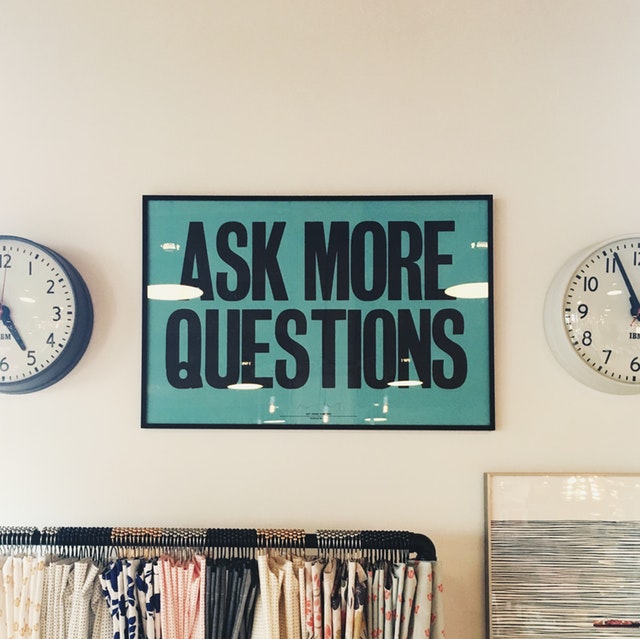Trading Options
If options trading is allowed in your contest, you can use the Options trading page.
Trading options on your simulator is easy but there a few differences between the real world and a simulator.
To trade options start by going to the Make a trade => trade options tab.
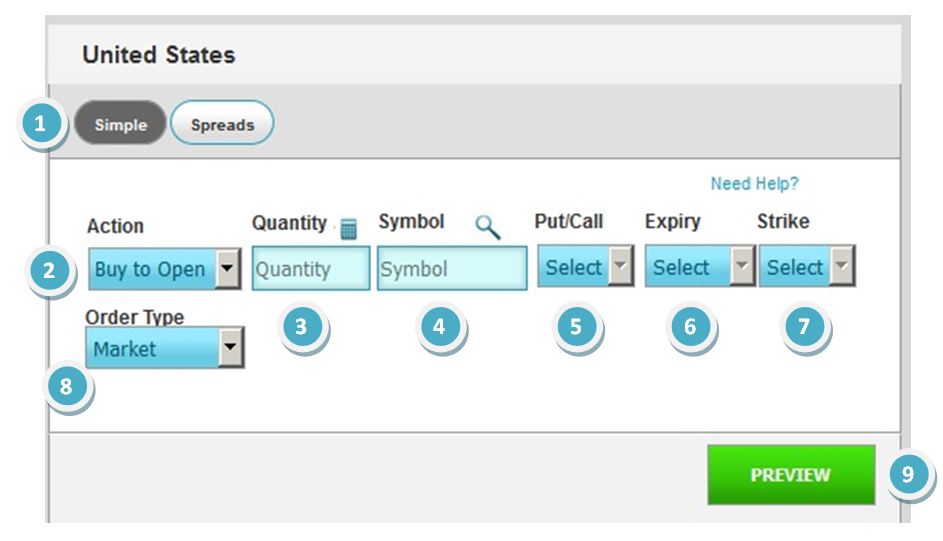
- Simple or Spread: Simple is for one option whereas a spread will allow you two options that must both be calls or both puts with different strike prices.
- Action: Here you can select:
Buy to Open: buy an option
Buy to Close: Closes a written position (analogous to covering)
Sell to Open: Opens a written position (analogous to shorting)
Sell to Close: Closes a bought position - Quantity: Enter the quantity desired of options contracts. Remember! Options contracts are for 100 shares so when you buy 1 contract for 1$ each it will in fact cost you 100$
- Symbol: This is the symbol for the underlying asset.
- Put/Call: Select whether you want a put or call
- Expiry: This can only be selected after selecting your symbol and put/call. This will select the expiry date of your option.
- Strike: This can only be selected after selecting the expiry date. This selects the strike price.
- Order Type: This will select if you wish a market, limit or stop order just as it would with stocks.
- Select preview and you can confirm your purchase.
Options Trading Tips
Tip #1: Check The Volume!
Each combination of strike price and expiration date for every underlying stock has its own volume. Your orders only execute on this system if the quantity you are trying to buy is less than the current market volume (the exact limit is configured by your contest creator).
If the option you’re looking at has no volume, try a strike price closer to the current market price.
Tip #2: Exercising Options
You can exercise options on this platform from your open positions page. However, in almost every case, you will be better off selling your options than exercising them. When your options expire, we automatically sell them, not exercise them.
Tip #3: Writing Options
One of the most frequent questions we get is “how do I write an option?” Simple! Just select “Sell To Open” as your “Action”, and continue as normal. This is the same as short-selling a stock.