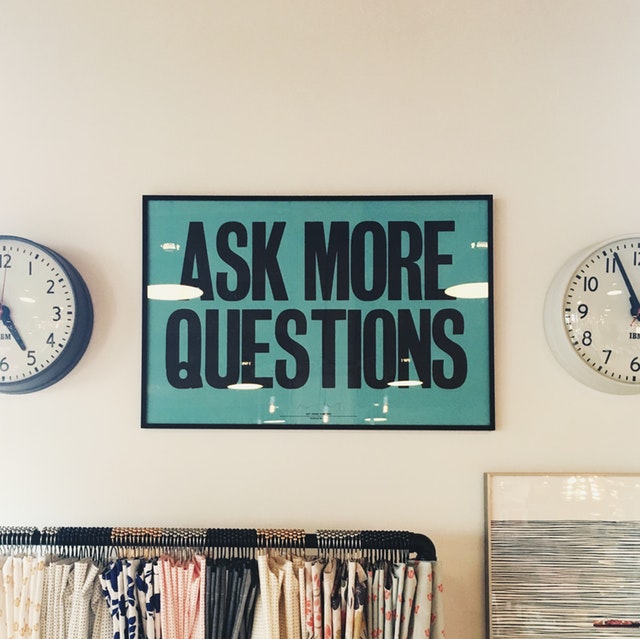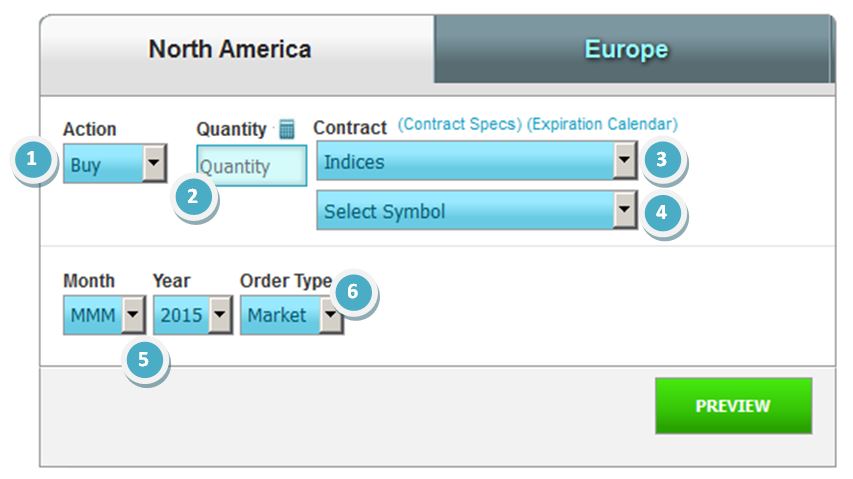If your contest allows trading futures, you can find them on the Futures trading page.
- Action: Here you can select: Buy, sell, short, cover just as you would for stocks.
- Quantity: Enter the quantity desired of options contracts. Remember even with 1 futures contract you can have huge exposure depending on the contract size. Always look at the volatility and contract size of the future you are trading to determine your level of risk.
- Contract:This will list the category of contract you wish, indices,food,energy, etc. You can then select the specific futures contract you want in the “select symbol” drop-down.
- Month-Year: This can only be selected after selecting the future you want. This will select the contract month of your option. Note: if you get an error it is usually because the month and year you selected has expired, simply look at the next month or year to get a current future expiry.
- Order type: Here you can select whether you want a market, limit or stop order.
Select preview and you can confirm your purchase.
Futures Trading Tip #1: Check The e-Mini!
If you try to trade an index future, you might get frustrated by the following error, regardless of the expiration you choose:
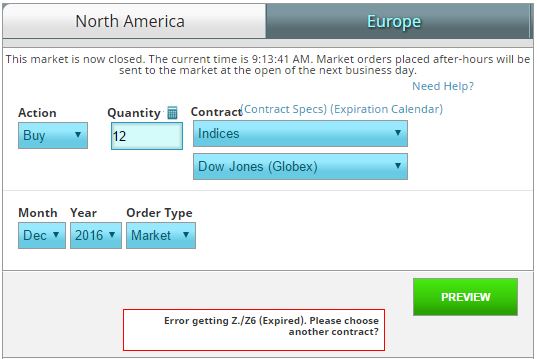
This happens because normal index futures are very rarely traded – we still support them in the system because they do occasionally still trade in the actual markets, but if it has not traded, we don’t have any data for it. If we don’t have any data for it, the system believes the contract to be expired.
The shift away from normal index futures came about because of a shift to “e-Mini” contracts – these are basically the same futures contract, but with a small contract size. The smaller contract size has made these far more attractive to investors, so if you want to trade index futures, you should always go for the e-Mini.
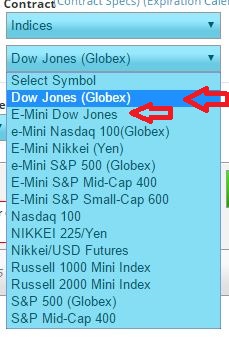
Futures Trading Tip #2: No Cash Change Hands!
When you buy a futures contract, what you are really doing is agreeing to buy a certain asset at a certain date at a certain price. In other words, you are not buying anything now, just agreeing to buy something later.
This means that when you buy a future, your “Cash Balance” will not go down, even though you bought the contract.
Instead, when you sell the future, you will be credited (or deducted) the difference in price for that contract between the price when you bought it and the price when you sold it. In other words, cash only changes hands when you close your position.
Futures Trading Tip #3: Margin Requirements Use Your Buying Power
Every futures contract has two specifications – a “Multiplier”, and a “Margin Requirement”.
- The Multiplier means that for every contract you buy, it reflects 10 times that amount of the asset
- The Margin Requirement is the amount of cash you need to have on hand in order to have the right to own this contract
For example, take the Dow Jones Index Future below:
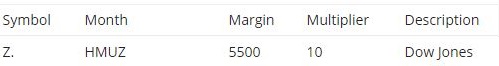
This contract has a margin requirement of 5500, and a multiplier of 10. For your portfolio, this can have a major impact, since the total margin requirement will be deducted from your buying power for as long as you own this contract. This means for every contract you hold of this future, your buying power will be reduced by:
Buying Power Reduction = Total Margin Requirement = Margin x Multiplier
$55,000 = Total Margin Requirement = $5,500 x 10
You can find the contract specifications for every future traded on our system on the Futures Contract Specs page (Click Here).